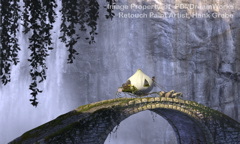


[ home | site map | portfolio | animation | Shrek 2 motion graphics | Shrek 2 image retouching | rock photos ]
Original renderings by PDI/DreamWorks Lighting and Matte Painting Departments
Click on image to see the detailed, enlarged version.
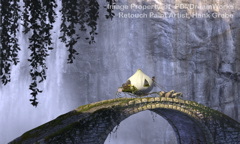
|
||

|
||

|
Hank's Photoshop Retouching Tips and Tricks
|
[ home | site map | portfolio | animation | Shrek 2 motion graphics | Shrek 2 image retouching | rock photos ]